Microsoft is rolling out its new Office 365 Admin Center, aimed at making it faster and more efficient to manage the productivity software.
The admin center adds numerous features and functions to Office 365, including a new search bar, improved reporting and dashboard customization.
Features are slated to be rolled out incrementally over the coming weeks, and users will be able to freely switch between the old and new versions of the admin center while they acclimate to the added functions.
Microsoft says that the new features are a product of feedback from customers since the admin center was previewed in September.
The new admin center features the following enhancements:
- Simplification and discoverability: Frequent tasks will appear on the dashboard.
- Search: A search bar at the top of the admin center allows quick access to features.
- Reporting: Reports on active Office 365 users, email traffic and Office activations are currently available, with OneDrive, SharePoint, Yammer and Skype for Business activity reports on the way.
- Customization: Users will be able to tailor the dashboard to their exact needs, whether it be getting rid of little-used tasks or prioritizing frequent ones.
- Contextual help: A more robust help feature will provide detailed explanations right next to the tasks, eliminating the need to jump in and out of a task to check the manual.
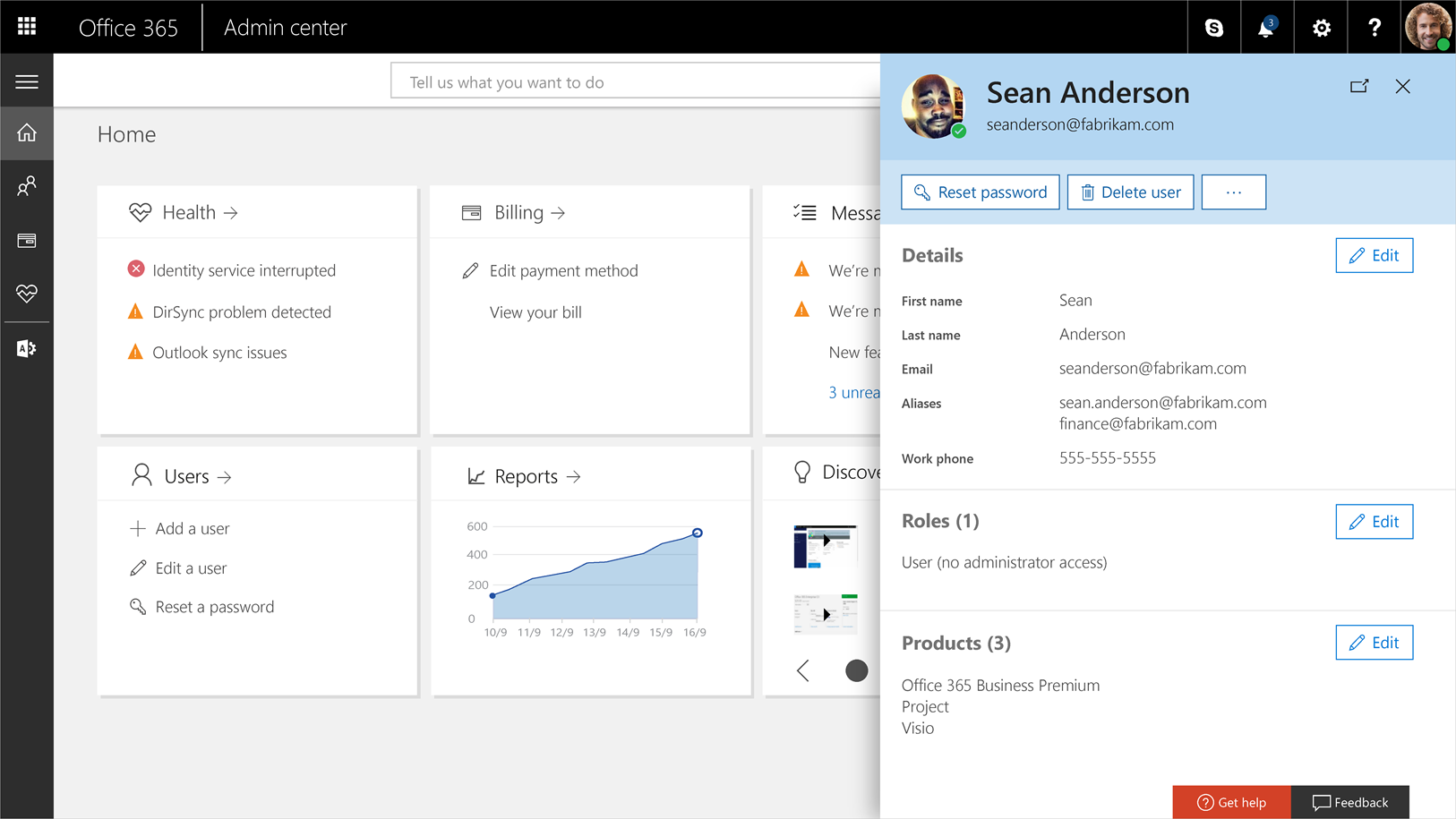
The admin center launch comes on the heels of a very busy February for Microsoft, which had several releases for Office clients on Windows, Mac, iOS and Android.
The “Deferred Channel” build, the first cumulative feature update since Office 365’s September 2015 release, added a slew of functions and features:
- Annotate with Ink on Windows tablets: Use a pen or your finger and the tools in the Draw tab to naturally write and annotate in Word, Excel and PowerPoint Mobile on Windows tablet computers.
- Pin documents to the start menu: You can pin your favorite documents to the start menu on Windows Phones and tablets.
- Insert images using the camera on your phone or tablet: Office 365 is now integrated with your device’s camera. Images can be cropped and inserted directly into documents on Windows and Android phones and tablets. This feature is available for PowerPoint for Office Insiders and is upcoming for Word and Excel.
- Partner storage integration: All Cloud Storage Partner Program providers can integrate with Office for iOS. Box integration is available for Word, Excel and PowerPoint.
There are also new functions, charts and sharing options for Excel and improved group functionality and a new archive capability for Outlook.
SOURCE: Microsoft






