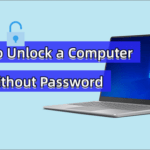Home Search
next lock screen - search results
If you're not happy with the results, please do another search
Microsoft Updates Next Lock Screen to Version 3.11.2
The latest update for the Next Lock Screen does not add new features, but it does focus on improving battery life by managing Wi-Fi use more dynamically.
Microsoft Updates Next Lock Screen to v3.7.1
The latest update for the Android Next Lock Screen app sees Microsoft double down on performance improvements and give users more freedom when managing notifications.
Microsoft Next Lock Screen for Android Updated to 3.6.1
Users of Next Lock Screen can now benefit from increased performance and an added animation to make unlocking more intuitive. The launcher is now on version 3.6.1.
Microsoft Next Lock Screen for Android Updated
Users of Next Lock Screen on their Android device can now get support for Italian and French, which Microsoft made performance tweaks. The update is available now through the Google Play Store.
Microsoft's Next Lock Screen App for Android Gets Fingerprint Support
Microsoft's Next Lock Screen app for Android has just received a new update. It now includes fingerprint support for devices equipped with fingerprint scanners.
How to Configure AppLocker to Block Scripts in Windows 11 or Windows 10
We show you how to configure AppLocker for Windows 10 to block scripts or allow scripts for specific users or user groups.
How to Set up and Unlock Personal Vault in OneDrive
We show you how to set up a OneDrive Personal Vault on Windows 10 so that you can safely store a copy of your passport, ID, or other confidential documents.
How to Stop Google Chrome from Blocking Downloads
Google Chrome download blocked? We show you how to stop Chrome from blocking downloads that are both manual and automatic.
How to Block Websites on Firefox Desktop and Mobile
We show you how to block a website on Firefox using an add-on for the desktop browser and Apple's Screen Time tool.
How to Block or Allow an App through Windows Firewall
We show you how to allow or block a program in Windows Firewall using both its settings interface and command-line tools.
How to Create a Windows 11 Shutdown Shortcut (or Sleep, Hibernate, Lock)
We show you how to create a Windows 11 shutdown shortcut, as well as modify it to make sleep, hibernate, restart, and lock shortcuts.
How to Change Screen Timeout in Windows 11 and Windows 10
We show you how to make your screen stay on longer in Windows 11 and Windows 10 using Settings, the Control Panel, and the powercfg command.
Windows 11: How to Use the Clock App and Pomodoro Timer
We give you a complete overview of the Windows 11 clock app and how you can use focus sessions with the pomodoro technique.
How to Lock Your Computer (Lock Screen)
Securing your computer screen is not just a matter of privacy; it's a necessity for safeguarding sensitive information. Whether you're stepping away for a...
How to Block or Unblock Someone on Snapchat
We show you how to unblock and multiple ways to block someone on Snapchat through chats, stories, maps, and usernames.
How to Disable the Samsung FRP Lock with Odin
This article was contributed by Austin Bell who is a Senior writer of the iMobie team.
Are you wondering how to get past that pesky FRP...
DroidKit Free Download – Unlock Android Phone, Bypass FRP Lock, Recover Lost Data
This article was contributed by Austin Bell who is a Senior writer of the iMobie team.
Have you ever lost photos on your Android phone? Or...
How to Unlock a Computer without Password on Windows 10 with iSunshare
This article provides a comprehensive guide to help you unlock your Windows 10 computer without a password.
Windows Server vNext Build 25951 Released to Insiders
The new Windows Insider build now allows users to install and monitor the Azure Connected Machine Agent via a system tray icon.
How to Screen Record on Windows 10 with FonePaw Screen Recorder
FonePaw Screen Recorder allows you to record custom video and audio on Windows 10, and we will show you how to do it.