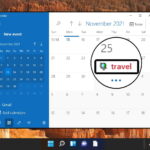Home Search
windows 10 - search results
If you're not happy with the results, please do another search
How to Make the Taskbar Transparent or Solid in Windows 11 and Windows 10
We show you how to turn transparency effects on or off in Windows 11 and Windows 10, allowing you to make the taskbar transparent or opaque.
How to Reset All Local Group Policy Settings in Windows 11 or Windows 10
We show you how to reset Local Group Policy Settings in Windows 10, via both the Local Group Policy Editor and the command line. This is also an easy way to fix group policy by removing any previously made changes.
Microsoft Announces Final Windows 10 Version and Future Windows 11 LTSC Release
No update for Windows 10 after version 22H2. Microsoft prioritizes Windows 11 with a new LTSC version (Windows 11 LTSC 2024)
Microsoft Investigates Windows 10 Update Flaw Affecting MCC Node Discovery
Windows 10 updates since January 2024 break Microsoft Connected Cache for some business users.
How to Configure AppLocker to Block Scripts in Windows 11 or Windows 10
We show you how to configure AppLocker for Windows 10 to block scripts or allow scripts for specific users or user groups.
How to Combine Images into PDF Files with Windows 11 or Windows 10
We show you how to create a PDF from images using the Microsoft Print to PDF driver, which allows you to combine images into a PDF in a few clicks.
How to Stop Programs from Running in the Background in Windows 10
Struggling for battery life? We show you how to stop apps from running in the background in Windows 10 using both privacy and system settings.
How to Run a Program as Administrator in Windows 11 or Windows 10
We show you how to run a program as administrator using a total of nine different methods, including how to always run as administrator on certain apps.
How to Set Programs to Always Run as Administrator in Windows 11 or Windows...
We show you how to always run a program as an administrator in Windows 10 or Windows 11 safely using shortcut properties.
How to Reassign Keyboard Keys on Windows 11 or Windows 10
We show you how to remap your keyboard on Windows 10 using PowerToys, while highlighting some third-party tools you can also use.
How to Open Device Manager in Windows 11 or Windows 10
We show you how to open Device Manager in Windows 11 and 10 using a Device Manager Shortcut, Settings, Command Prompt, and more.
How to Restore the Old Windows 10 Volume Mixer in Windows 11
We show you how to restore the old volume mixer in Windows 11 using the community-made classic volume mixer app.
Windows 11: How to Restore the Old File Explorer with Ribbon from Windows 10
We show you how to restore the old File Explorer with a ribbon in Windows 11 using a simple registry tweak.
How to Download and Use the Group Policy Editor (gpedit.msc) in Windows 11 Home...
We show you how to install and open gpedit.msc (or something like it) on Windows 11 Home, Windows 10 Home, by making use of third-party tool PolicyPlus.
How to Turn Safe Mode off in Windows 11 or Windows 10
We show you how to get out of safe mode in Windows 11 / Windows 10 using a simple restart or the system configuration tool.
How to Turn on or off the Camera / Webcam on Windows 11 and...
We show you how to enable or disable a camera in Windows 11 via its new settings UI or the legacy Device Manager.
How to Use Google Calendar on Windows 11 or Windows 10
We show you how to use Google Calendar in Windows 11 by syncing it to your operating system's in-built Calendar app.
How to Change Download Location and Default Save Location on Windows 11 and Windows...
We show you how to change download location and default save location on Windows 11 / Windows 10 with a few clicks in the in-built Settings app.
How to Do a Complete Memory Dump on Windows 11 or Windows 10
We show you how to do a complete memory dump on Windows 11 or Windows 10 so that you can troubleshoot your bluescreen crashes.
How to Map a Network Drive in Windows 11 and Windows 10
We show you how to map a network drive in Windows 11 and Windows 10 for easier access to your media or FTP server.