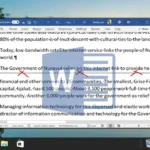Home Search
word - search results
If you're not happy with the results, please do another search
How to Open Word Documents without Office / Word
Wondering how to open word documents without Word? We analyze several alternatives to open DOC files online or on the desktop.
How to Flip Text Upside down in Word, Rotate or Mirror It
We show you how to rotate text in Word to create an upside down text effect, as well as how to flip, mirror, and apply effects to text.
Microsoft Word: How to Change Background Color or Picture Background
Tired of boring white pages? We show you how to change background color in Word, set a Word background image, or apply a background image texture.
How to Remove and Clear Formatting in Word
We show you how to clear formatting in Word via the Styles and Font windows so you can get your document back to a blank slate.
How to Password Protect Excel, Word, PowerPoint, or PDF Files with Microsoft Office
We show you how to password protect Excel, Word, PowerPoint and PDF files in Microsoft Office so that you can keep your documents private.
How to Convert an Image to Black and White in Microsoft Word
We show you how to convert an image to black and white from color in Microsoft Word, but also how to reset it again if you don't like how it looks.
How to Enable Office Dark Mode for Word, PowerPoint, Excel and Outlook
We show you how to enable Microsoft Office dark mode for your desktop and online apps of Excel, Word, PowerPoint, Outlook, etc.
How to Insert Random Text / Lorem Ipsum in Word
We show you how to create random text and Lorem Ipsum in Word so you can quickly create a dummy paragraph or page.
How to Cut, Move or Delete a Table in Word
We show you how to delete a table in Word without deleting any other text, as well as how to remove a table with the 'Cut' tool to preserve its data in your clipboard.
How to Merge Word Documents
We show you how to merge or combine two Word documents with the insert object tool in your ribbon.
How to Delete a Page in Word (Blank Page or Regular Page)
We show you how to delete a page in Microsoft Word safely and efficiently, including blank and extra pages.
How to Make One Page Landscape in Word
We show you how to change the orientation of one page in Word with creative use of section breaks and the software's in-built formatting tools.
How to Add a Page Border in Microsoft Word
We show you how to add a border in Microsoft Word, as well as how to change their style, colour, width, or apply them to specific pages.
How to Remove a Line in Word (Horizontal or Border)
We show you how to remove a line in Word when it's automatically inserted by the border line function, as well as how to stop it from happening again.
How to Strikethrough Text in Word (or Any Other App)
We show you how to strikethrough in Word using several methods, as well as how to create a strikethrough shortcut and use strikethrough in any application.
How to Move and Rearrange Pages in Word
We show you how to rearrange pages in Word using the navigation pane, as well as how to copy a whole page in Word and move it somewhere else in your document.
How to Duplicate a Page in Word (Single and Multi-Page Documents)
We show you how to duplicate a page in Word for both single-page and multi-page documents, as well as how to insert a blank page.
Microsoft to Discontinue WordPad in Upcoming Windows 11 Version 24H2
Microsoft is removing WordPad from Windows 11 (2024 Update) and Windows Server 2025. Users should switch to Word or Notepad.
How to Paste without Formatting in Word, Google Docs, and More
We show you how to copy and paste without formatting in Word, Google Docs, your browser, and any other application.
How to Merge or Split Tables and Cells in Word
We show you how to Merge and Split Tables and Cells in Word so you can create documents that are more aesthetically pleasing.