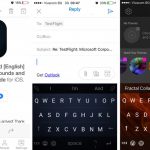Home Search
word flow - search results
If you're not happy with the results, please do another search
Microsoft Removes Word Flow From iOS, Points Users to SwiftKey
The company seems to be consolidating its virtual keyboards towards SwiftKey. The “experimental” Word Flow application is no longer available for iOS.
Microsoft’s Word Flow iOS Keyboard Now Predicts Swear Words
Microsoft's Word Flow no longer avoids swearwords, instead predicting the most common ones and introducing a number of other features.
Microsoft Word Flow Hunts Google on iOS with New Update
Version 2.0 of Microsoft Word Flow sees the virtual keyboard score a number of features offered by Google’s Gboard. Bing integration is a major addition and sits alongside the service’s unique quick typing feature.
Major Update Coming to Microsoft’s Word Flow iOS keyboard
A new beta update reveals upcoming support for web, emoji and GIF search from within the application. Users can now share the resources in Word Flow without having to switch to the browser.
Microsoft Launches Word Flow on iOS
The Windows 10 Mobile virtual keyboard Word Flow makes its debut on Apple’s rival iOS mobile platform as a free keyboard alternative.
Microsoft’s Word Flow Keyboard for iOS Leaked Ahead of Launch
The well-like virtual Word Flow keyboard is currently in Beta testing for release on iOS and here are some early screenshots of the software.
Windows 10 Mobile: Microsoft is working on fix for Word Flow keyboard spacing problem
Microsoft has confirmed a bug on its Word Flow keyboard and promises to be working on a fix. When using Word Flow inside text fields on websites, the keyboard doesn't always automatically add spaces between words.
Beta preview: Microsoft´s Word Flow keyboard for iOS introduces optimized one-hand mode
Word Flow for iOS can be used with just one thumb using a rounded menu in the bottom corner as images from early testers on the beta program reveal.
How to Make a Flowchart in Word Using Shapes or SmartArt
We show you how to create a flowchart in Word using simple shapes and its SmartArt tool, which provides accessible flowchart templates.
Microsoft Flow Now Supports Chatter, Disqus, WordPress and More
The company has released eight new services for Microsoft Flow. In addition, the platform now supports Power BI data alerts.
Microsoft Issues Substantial WordFlow Update on iOS
The latest update for WordFlow on iOS allows users to search GIFs, images, and emojis. Other changes include improved search dynamics, and predictions for GIFs and icons, and 3D Touch support for cursor movements.
How to Flip Text Upside down in Word, Rotate or Mirror It
We show you how to rotate text in Word to create an upside down text effect, as well as how to flip, mirror, and apply effects to text.
How to Remove and Clear Formatting in Word
We show you how to clear formatting in Word via the Styles and Font windows so you can get your document back to a blank slate.
How to Enable Office Dark Mode for Word, PowerPoint, Excel and Outlook
We show you how to enable Microsoft Office dark mode for your desktop and online apps of Excel, Word, PowerPoint, Outlook, etc.
How to Insert Random Text / Lorem Ipsum in Word
We show you how to create random text and Lorem Ipsum in Word so you can quickly create a dummy paragraph or page.
How to Cut, Move or Delete a Table in Word
We show you how to delete a table in Word without deleting any other text, as well as how to remove a table with the 'Cut' tool to preserve its data in your clipboard.
How to Merge Word Documents
We show you how to merge or combine two Word documents with the insert object tool in your ribbon.
How to Delete a Page in Word (Blank Page or Regular Page)
We show you how to delete a page in Microsoft Word safely and efficiently, including blank and extra pages.
How to Make One Page Landscape in Word
We show you how to change the orientation of one page in Word with creative use of section breaks and the software's in-built formatting tools.
How to Strikethrough Text in Word (or Any Other App)
We show you how to strikethrough in Word using several methods, as well as how to create a strikethrough shortcut and use strikethrough in any application.